TeamLinkt - Sports League Registration
Sports League Registration Software
Sports League Registration Software
Build custom registration forms with our step-by-step online builder. Create a free account and launch online registration in minutes, not hours.
Build Registration Form
Build Registration Form
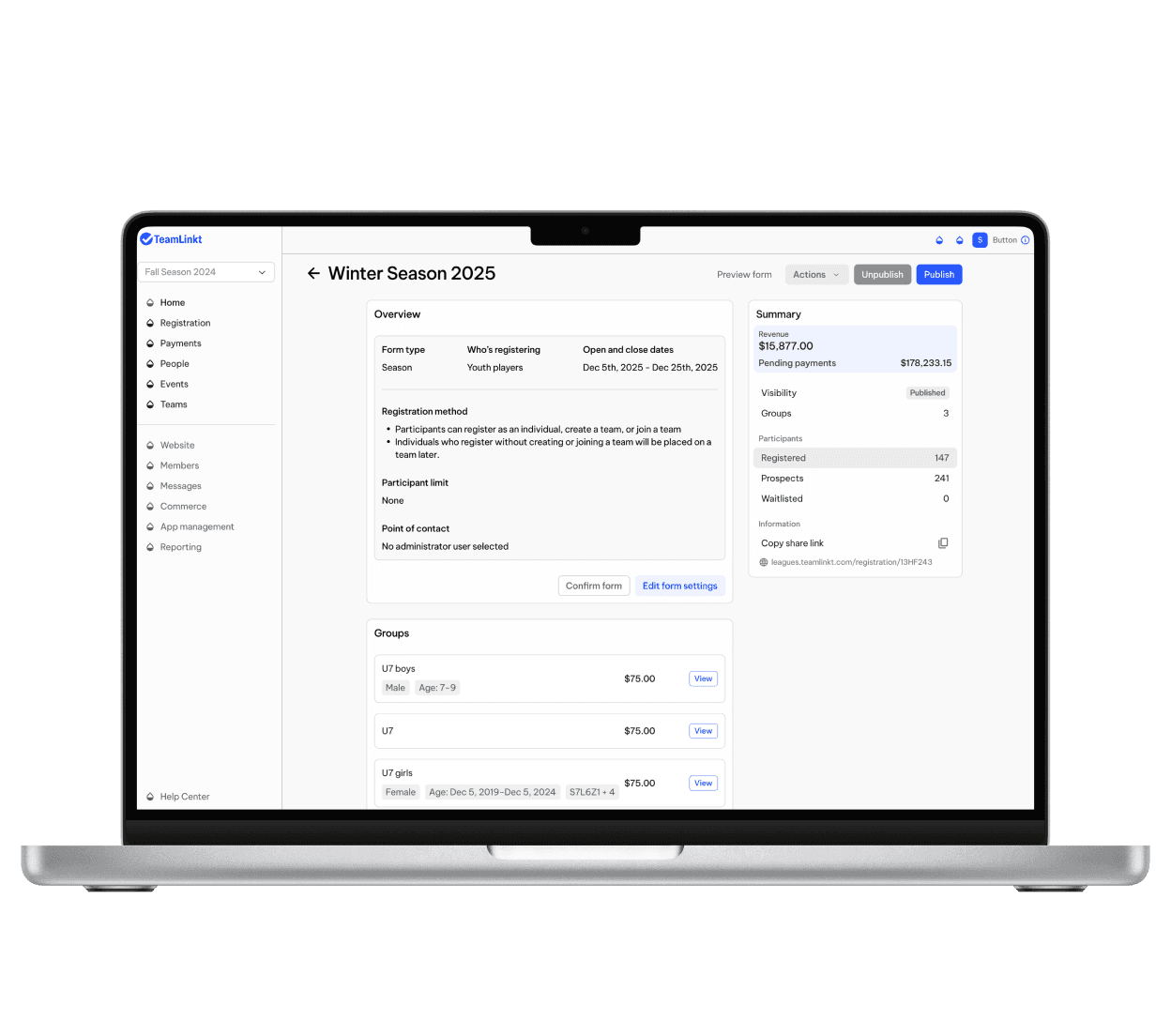
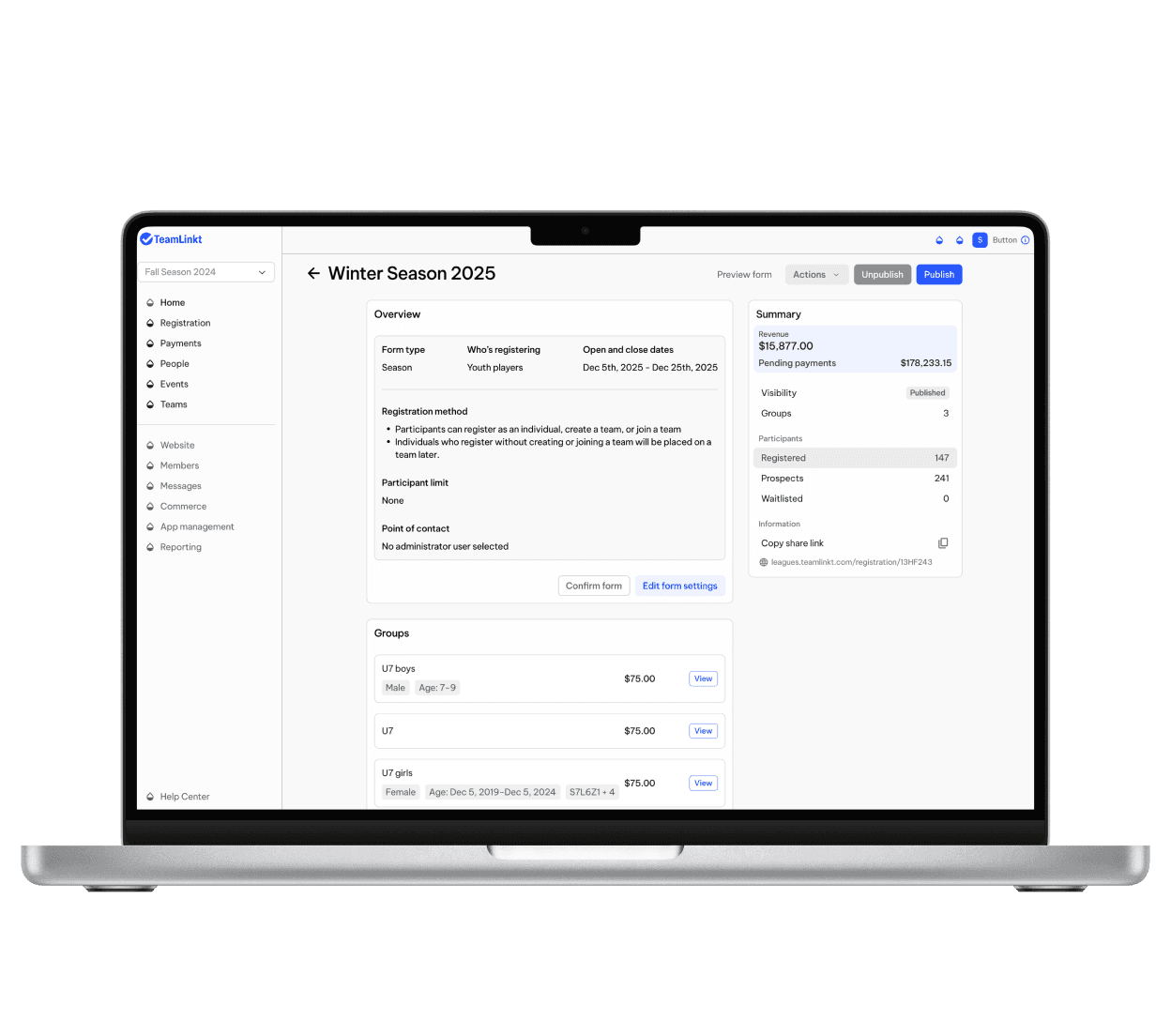
Trusted by 2,000+ Leagues, Clubs, and Associations.











A Smoother Sports League Registration Experience Starts with TeamLinkt - Try for Free
Build a registration flow specific to your league, club, or association. Don’t force your process into someone else’s box, build a custom experience that is easy to use for all athletes in your community.
Build Registration Form

A Smoother Sports League Registration Experience Starts
with TeamLinkt
Build a registration flow specific to your league, club, or association. Don’t force your process into someone else’s box, build a custom experience that is easy to use for all athletes in your community.
Build Registration Form


Customizable, AI-Powered
Registration Form Builder
Customizable, AI-Powered
Registration Form Builder
Easily build your custom league registration form in minutes! Then manage and sort all your player, parent, and coach data after registration with the help of AI.
Simplify the Collection of Fees with Flexible Registration Payments
Easily collect registration fees with multiple payment options, automated reminders, and secure online processing (via Stripe)!


Simplify the Collection of Fees with Flexible Registration Payment Options
Easily collect registration fees with multiple payment options, automated reminders, and secure online processing (via Stripe)!


Apply Early-Bird Discounts & Charge Late Registration
Apply Early-Bird Discounts & Charge Late Registration
We get it - not everyone meets your registration deadline! Incentivize athletes to complete their registration on time or apply late fees to athletes who miss your deadline.
Ensure Accurate Registration Volume With Capacity Limits & Waitlists
Set a limit on the number of participants that can register through a registration form. Once a league registration form is full, any additional registrants will be put on a waitlist.


Ensure Accurate Registration Volume With Capacity Limits & Waitlists
Set a limit on the number of participants that can register through a registration form. Once a league registration form is full, any additional registrants will be put on a waitlist.
"We've had close to 4,000 individuals who have gone through the online registration process with TeamLinkt."
- Mike Thomas, RYFFL
Create a Free Account
Create a Free Account
Registration Forms Tailored to Your League's Needs
Build a Form in Minutes
With our step-by-step online form builder, you can build a form by yourself with ease.
Reduce League Fees
Get best in market registration rates with no per player online or offline fees.
Customize It!
Create custom questions and collect what you need in one form.
12/7 Support
Get support when you need it. We provide 12-hour, 7-day a week.
Registration Forms Tailored to Your League's Needs
Build a Form in Minutes
With our step-by-step online form builder, you can build a form by yourself with ease.
Reduce League Fees
Get best in market registration rates with no per player online or offline fees.
Customize It!
Create custom questions and collect what you need in one form.
12/7 Support
Get support when you need it. We provide 12-hour, 7-day a week.
Got questions? We’ve got answers
How does TeamLinkt remain free, and what kind of support is provided?
What are the payment options available for registrations, and are there associated fees?
Is it challenging to launch my league, club, or association with TeamLinkt?
Does TeamLinkt support waitlists for registrations and other items?
Can players be assigned to teams post-registration?
Is it possible to set up payment installment plans?
Got questions? We’ve got answers
How does TeamLinkt remain free, and what kind of support is provided?
What are the payment options available for registrations, and are there associated fees?
Is it challenging to launch my league, club, or association with TeamLinkt?
Does TeamLinkt support waitlists for registrations and other items?
Can players be assigned to teams post-registration?
Is it possible to set up payment installment plans?
Streamline Your Registration
Join 3 Million+ TeamLinkt Users & Over 2,000 Sports Leagues
Automate your season
Sign up today or schedule a meeting with a member of our team.
Automate your season
Sign up today or schedule a meeting with a member of our team.
Sports
Features
Solutions
Compare
Company
All rights reserved by TeamLinkt Inc.
Copyright © 2024
Sports
Features
Solutions
Compare
Company
All rights reserved by TeamLinkt Inc.
Copyright © 2024