Features
New Feature: Stats
Created by
Jay Maharaj
•
Mar 12, 2019
•
5
min read
Features
New Feature: Stats
Created by
Jay Maharaj
•
Mar 12, 2019
•
5
min read
New Feature: Stats
The roster tab in the TeamLinkt Sports Team Management App has a new addition: Player Stats. This is a way for teams to track each player’s point production.
Player Stats are directly linked to entering scorers on live-game updates in the TeamLinkt App. The goals and assists you log during live games or in final game sheets are the stats displaying in the TeamLinkt App.
This means in order for your player stats to be correct, you will have to keep your team's gamesheets in the TeamLinkt app up-to-date and accurate. If your team is not updating the game live as the event is happening, there is also the option to select a previous game and edit the gamesheet. Either of these options will set the Player Stats section of the TeamLinkt App.
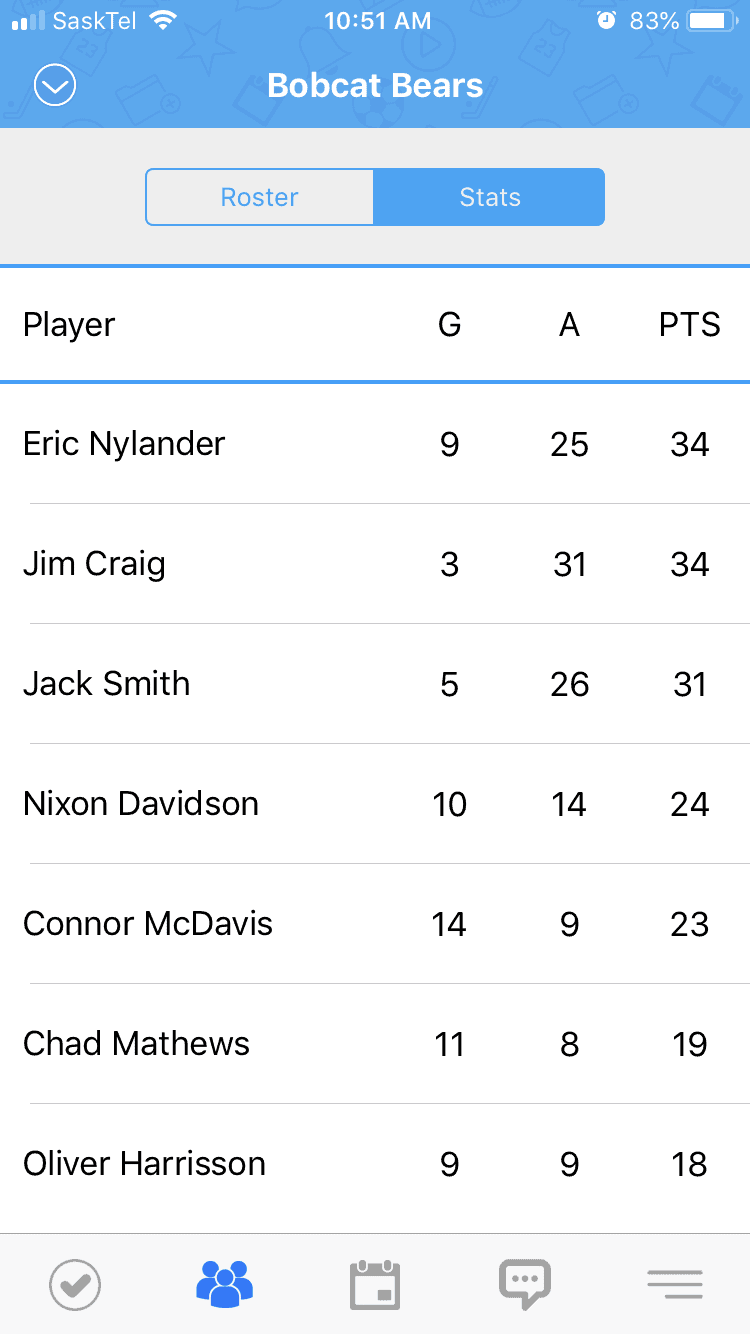
How to Update Player Stats:
There are 2 options when entering player stats. You can either:
Enter Scorers during a Live Event
OR
2. Enter Scorers on a Final Gamesheet
Enter Scorers on a Live Event
For a live game, to set who scored your team's goals:
Open the Live Game Feed by pressing the flashing LIVE icon
Press Update and Press 'Us' and toggle to the correct number of goals
Press Set Score
Beside your team's number of goals, Press 'Enter Scorer'
Click on the box with the goal you would like to update scorers for
Enter in goal scorer, assists, correct time and the goal type
Scroll down and press 'Save' to update or 'Save & Notify' to update your team
Enter Scorers on a Final Gamesheet
Go to the schedule tab and find the game you would like to edit.
Select the Event and press the pencil beside the game's outcome (ex. will say 'Win 10-3' or 'Loss 2-1, etc or 'Scoresheet' if the outcome was not set)
On the results tab, you can change the result, number of goals, counting towards your team's record, or submit an official gamesheet via image
Once the outcome of the game is set, you can toggle to the scoring tab, click into the goal you would like to edit, make your changes and press save
About TeamLinkt
TeamLinkt is an All-in-One Sports Management Platform and Sports Team Management App based out of Saskatoon, Saskatchewan, Canada. We are proud to offer the TeamLinkt App for free through our network of community partners. They sponsor the app and save your team money! Create your team in a snap by downloading the app and finding a sponsor code in your area.
New Feature: Stats
The roster tab in the TeamLinkt Sports Team Management App has a new addition: Player Stats. This is a way for teams to track each player’s point production.
Player Stats are directly linked to entering scorers on live-game updates in the TeamLinkt App. The goals and assists you log during live games or in final game sheets are the stats displaying in the TeamLinkt App.
This means in order for your player stats to be correct, you will have to keep your team's gamesheets in the TeamLinkt app up-to-date and accurate. If your team is not updating the game live as the event is happening, there is also the option to select a previous game and edit the gamesheet. Either of these options will set the Player Stats section of the TeamLinkt App.
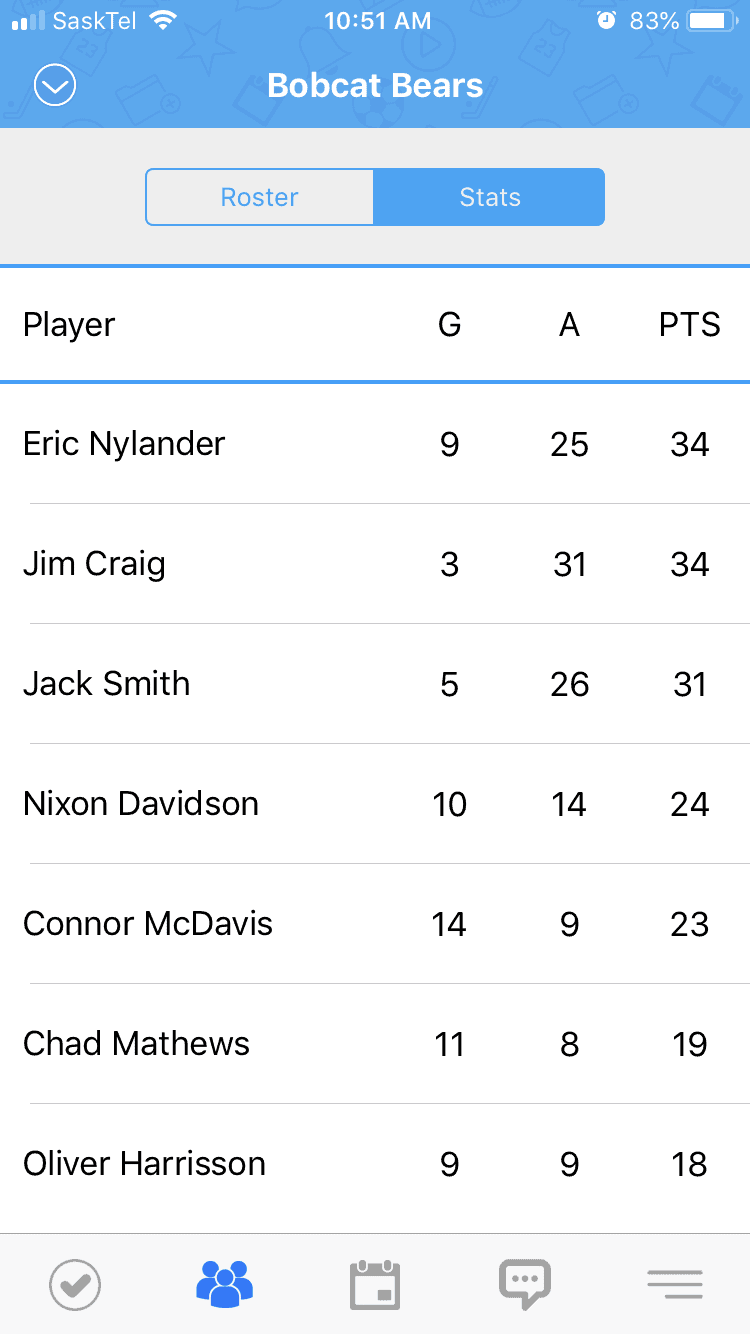
How to Update Player Stats:
There are 2 options when entering player stats. You can either:
Enter Scorers during a Live Event
OR
2. Enter Scorers on a Final Gamesheet
Enter Scorers on a Live Event
For a live game, to set who scored your team's goals:
Open the Live Game Feed by pressing the flashing LIVE icon
Press Update and Press 'Us' and toggle to the correct number of goals
Press Set Score
Beside your team's number of goals, Press 'Enter Scorer'
Click on the box with the goal you would like to update scorers for
Enter in goal scorer, assists, correct time and the goal type
Scroll down and press 'Save' to update or 'Save & Notify' to update your team
Enter Scorers on a Final Gamesheet
Go to the schedule tab and find the game you would like to edit.
Select the Event and press the pencil beside the game's outcome (ex. will say 'Win 10-3' or 'Loss 2-1, etc or 'Scoresheet' if the outcome was not set)
On the results tab, you can change the result, number of goals, counting towards your team's record, or submit an official gamesheet via image
Once the outcome of the game is set, you can toggle to the scoring tab, click into the goal you would like to edit, make your changes and press save
About TeamLinkt
TeamLinkt is an All-in-One Sports Management Platform and Sports Team Management App based out of Saskatoon, Saskatchewan, Canada. We are proud to offer the TeamLinkt App for free through our network of community partners. They sponsor the app and save your team money! Create your team in a snap by downloading the app and finding a sponsor code in your area.
Get Started With TeamLinkt Today
Switch to TeamLinkt for free, and transform the way you manage sports.
Get Started With TeamLinkt Today
Switch to TeamLinkt for free, and transform the way you manage sports.
Sports
Features
Solutions
Compare
Company
All rights reserved by TeamLinkt Inc.
Copyright © 2024
Sports
Features
Solutions
Compare
Company
All rights reserved by TeamLinkt Inc.
Copyright © 2024