Coach / Manager
Add players
Add a Player
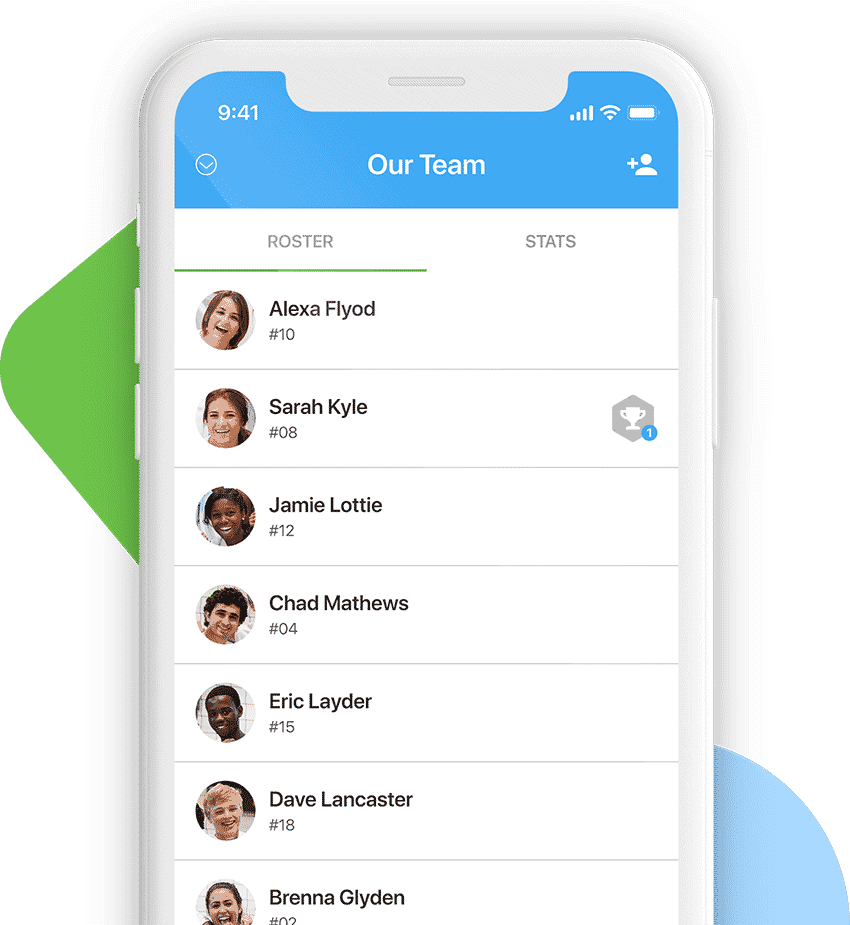
To add a new player to your team:
Go to your Team Roster
Click Add Player icon on the top right
Choose to Share Team Code or Enter Manually
Requires: Team Admin Access
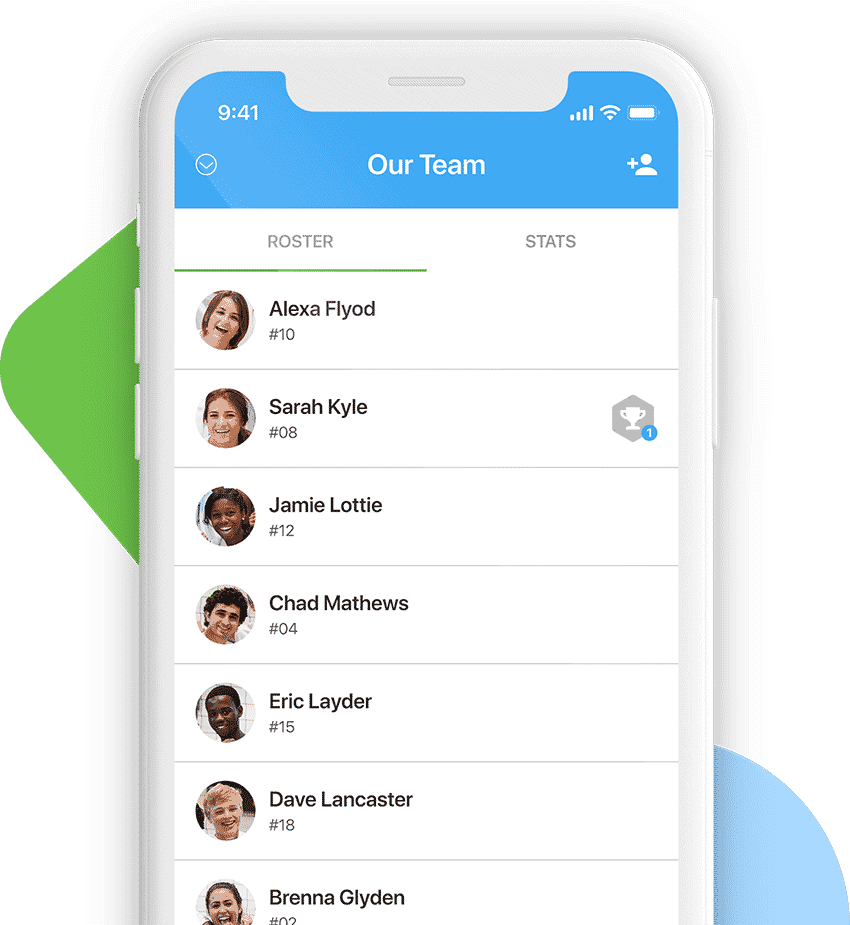
Go to your Team Roster
Click Add Player icon on the top right
Choose to Share Team Code or Enter Manually
Requires: Team Admin Access