Coach / Manager
Create a fundraiser
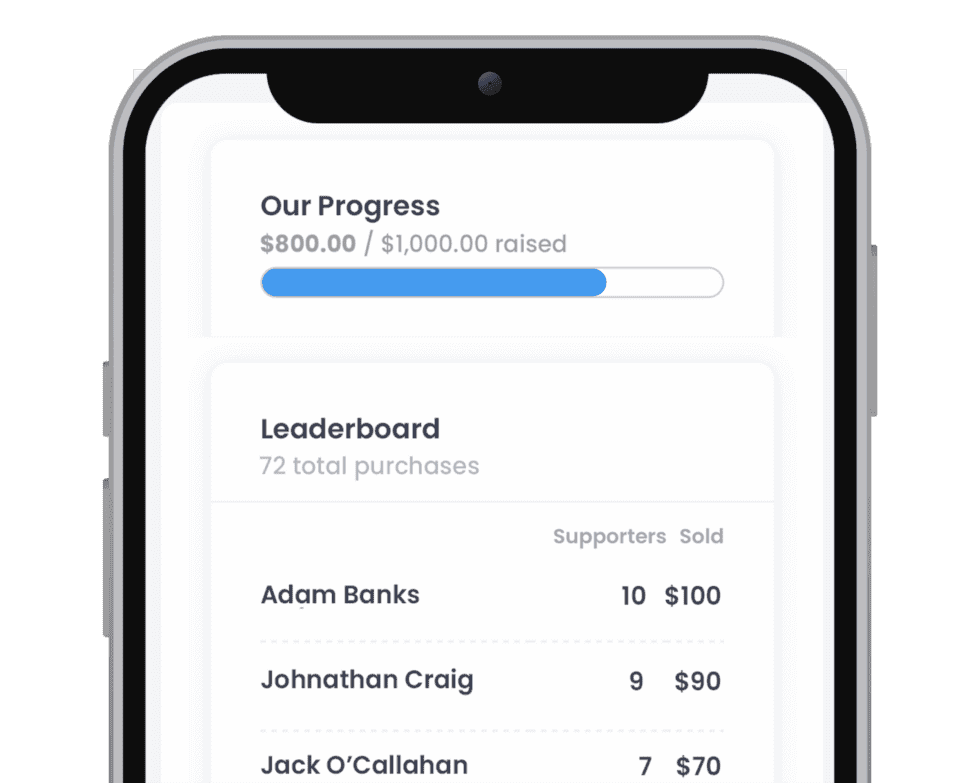
To Create a team fundraiser:
Open the app and go to the Connect tab (chat icon)
Click on Team Fundraising
Click Get Started or the + icon in the top right corner
Choose the type of fundraiser you'd like to run
Answer a series of questions about your fundraising goals and details
Activate your fundraiser & share the link with your team, friends, family, etc!