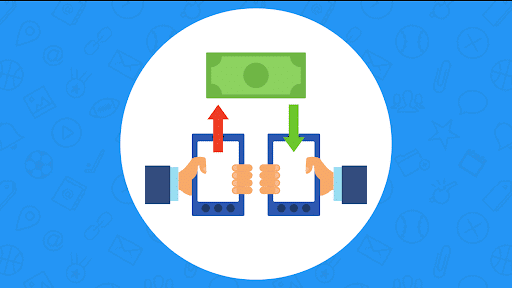Why is TeamLinkt’s in-app payments system better than making team payments through alternative methods like etransfer, venmo, etc?
TeamLinkt allows you to collect and track money sent to people on your team. Simply create a checklist, set a dollar amount, and send to teammates that owe you money. From there, you can collect and track payments all in one convenient place.
Simplify Payment Collection This season
Why not just use e-transfer? With this feature, teammates have the option to pay with a credit card, and it allows the team admin to keep track of who has already paid in one place. All payments are processed and come in at once to simplify the process. Teammates can also pay you with cash, cheque, etc and you can manually record the payment in the app later on.
How to Create a Checklist
You can create a checklist attached to your team or league in order to receive payment from your team members via credit card as well as track payment information. This is the easiest and most streamlined way to collect team fees. Below is a step by step of how to get started:
- Open the TeamLinkt App & Find the Connect Tab
- Click on ‘Collect & Track’
- Click on the ‘+’ to Create a Checklist
- Enter in the name of the checklist, who it is assigned to, the type of checklist, amount owed (if collecting fees), due date, and any additional instructions needed.
- Click ‘Add’.
Need to pay an invoice?
TeamLinkt has got you covered! When an invoice is created, it will be sent to your team through an email and a push notification. From there you can pay an invoice from your computer or in-app. To learn more about paying an invoice visit this help article.
To pay an invoice on the computer:
- Log in to through a computer at https://app.teamlinkt.com/partners/login
- Click ‘Collect & Track’
- Fill in your information and click ‘Pay Now’
Making Life Easy for Your Team
You may be wondering what is the advantage of using collect & track over other payment methods? We are here to answer that question. As a team administrator or manager, you are able to check off who has paid directly in the app. This aids in organization and makes sure you are dealing with everything in one place as opposed to managing a bunch of different platforms such as etransfer, excel sheets, etc. Team members are able to use their credit cards through our software to pay for team fees which allows them to gain credit card points which is generally enticing. Want to learn more? Visit our website.